Sorry for another post on “nibbled tech” because today we came back very late for a celebration for PW’s good news and our 3rd year and 1 month anniversary dinner so a short post today:
My newly installed Adobe Photoshop CS4 on Windows Vista in my laptop, has been giving me scrambled / distorted pictures, like this:
It never happen on the Windows XP one. I was beginning to think if I had installed the wrong version 64 bit instead of the 32 bit.
I can’t do much photo editing when using only Picasa, telling myself what’s the use of my laptop if I were to blog on the move. So I went around googling for an answer, true enough it is a known issue.
Solution: Edit>Preferences>Performance, disable “OpenGL Drawing”
Reason why Windows XP was that the OpenGL Drawing was disabled by default but Vista is otherwise.
Cheers,
-- Catfish --
PS: Shhh… ![]() I post this when PW is asleep now, don’t tell her ya!
I post this when PW is asleep now, don’t tell her ya! ![]() I should not blog any “nibbled tech” for another 2 more post else I’ll be getting it from PW. I’ll try to blog on our Pangkor trip soon…
I should not blog any “nibbled tech” for another 2 more post else I’ll be getting it from PW. I’ll try to blog on our Pangkor trip soon…
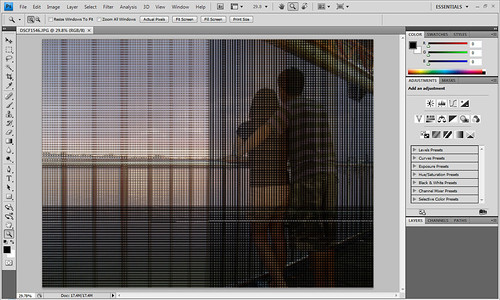
ooi.. use original Photoshop.
ReplyDeleteHahaha yea, I'm a good boy for once... I'm currently using Adobe Photoshop CS4 trial version, you can get it here:
ReplyDeletehttps://www.adobe.com/cfusion/tdrc/index.cfm?product=photoshop&loc=en
--Catfish--
LONG LIVE "NIBBLED TECH"!
ReplyDeletehaha. congrats. must support original products.
ReplyDeleteThank you so much! :-)
ReplyDelete