I just can’t stop bragging about how good a tool Windows Live Writer is; really credits and salute to Microsoft. In the beginning I was so fed up with the Blogger post writer interface, it really turns me off blogging but thanks to YJ for recommending me this.
Windows Live Writer is neat and user friendly as opposed to blogger post editor. It downloads the blogger’s layout and gives you WYSIWYG feel while writing your post.
VS
Blogger Draft Online Editor 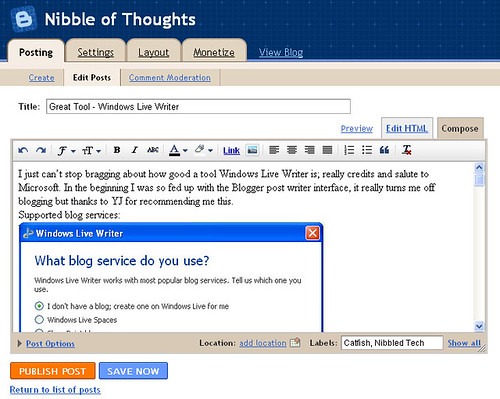
Which do you prefer?
Still not satisfied? No worry in Windows Live Writer, you can click Preview button on the bottom left to see the outcome of the blog post. For HTML experts, Source view is also available.
Set Category
The previously saved categories will be available for selection and you could also add a new category:
Set Publish Date
The latest blogger draft new function “Schedule at” function are also allowed to be done in Windows Live Writer: 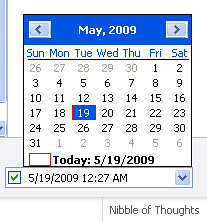
Save Draft
There are option for both save draft locally and save draft to blog.
Open and Edit
Feel like editing and republishing your post that is already published or save as draft in blogger? Here you go: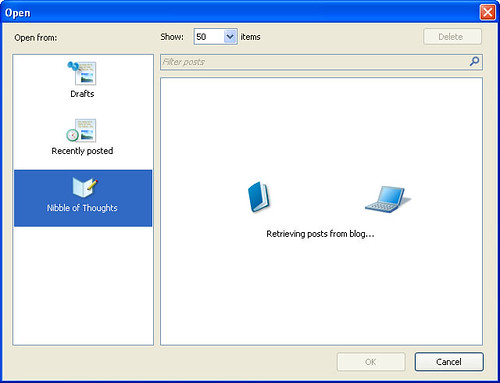
Plug-ins
I find this a very cool addition to the blogging. You may try a lookout what plug-ins are available here. Recommended: Flickr4Writer, Polaroid Picture and Smileys (PW love the smiley tool).
Publish: Who say blogging is so hard? It’s just a click away. Vola~!
According to YJ, it works perfectly with Wordpress as well. This is a must try tool. Even PW (who constantly complains about any software) find it very user friendly. Those who have not started blogging, just pick up WLW and start now! Bloggers have a peace of mind when blogging…
If you have any good stuff or advise, do leave some comment.
Happy Blogging!
Cheers,
-- Catfish --
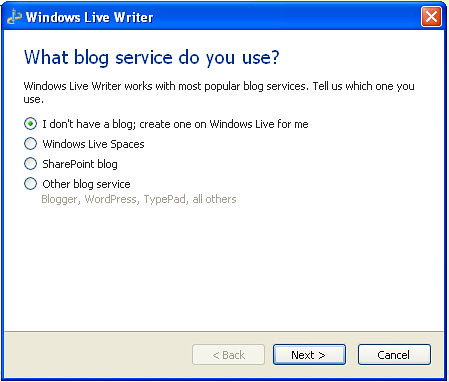
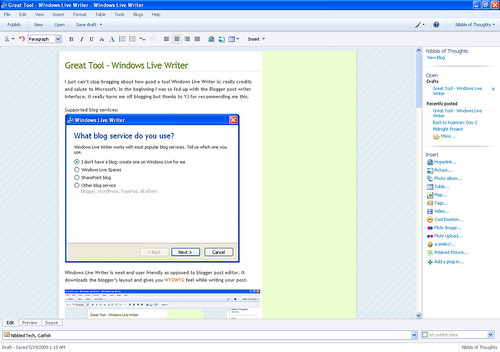
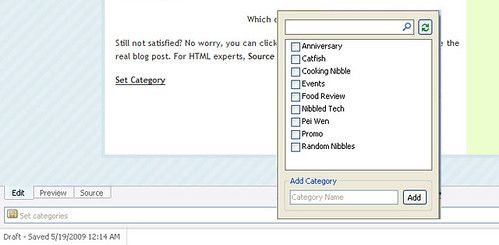
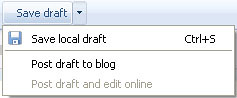
Haha.. am I the only one who didn't know the meaning of WYSIWYG??
ReplyDelete-PW-
Good write-up! I need to borrow and post it in my blog. haha.
ReplyDeleteHahaha YeeJie you can always link it here...
ReplyDelete-Catfish-